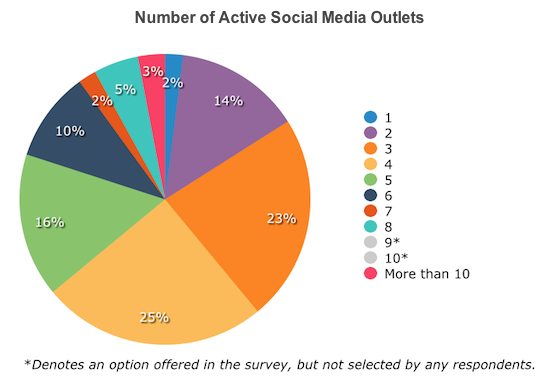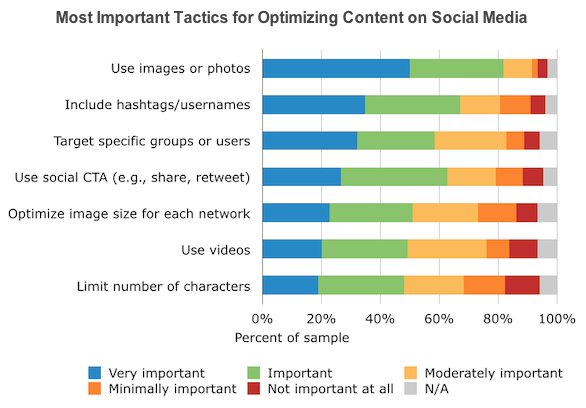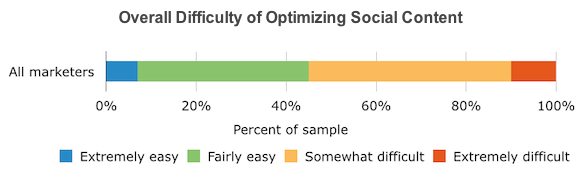I was catching up with a business colleague the other day and I couldn’t remember what the exact time was. She had sent me a message, but was it on Whatsapp, Facebook, a text or an email? Eventually I did find that short conversation online and it was on Facebook!
That is the challenge today.
We have so many options, not only with how we communicate but market our brand and products. Content marketing is no different.
Some people will ask a friend’s advice on what to buy while others will start with a Google search. When they find you they may prefer a video to text or even want to listen to a podcast.
As they say it’s complicated.
The content marketing cycle
At the end of the day the sales and engagement funnel is not a 20 step scientific formula. None of us follow a straight path to purchase, its a circuitous and winding journey that is more an adventure then a clinical scientific process. But there are some key steps.
The content creation and promotion process starts with understanding your customer, creating a list of topics to produce and then creating the content. Here is one visual description of the cyclical process from the Lera Blog.
There are many ways to describe this from more detailed and complicated diagrams to simple and high level.
No matter how you visualize the process it is continuous and needs to be a constant cycle of content creation, marketing (paid or earned) and measurement. It’s about finding what content works and what doesn’t.
Never assume what content will be a winner
It means doing the basics right by understanding the customer as best you can and then creating content topics around that. Next is to”start” publishing. You will be surprised very often with what goes viral and gets shared the most and what doesn’t.
This is where the customer engagement begins, ends and continues. Creating and constant testing! But you need to start… to learn what content resonates.
The customer content engagement journey
The customer’s content engagement journey is part science, part creativity and some intuition. It’s moving them from not knowing who you are (or even exist) to raving fans or “advocates’ who will love what you do and will share your content with a passion.
But before your customer engages with you they have to know who you are . That is the discovery phase or as the diagram below from Social Fresh calls it “awareness”.
So where does it begin? How do you find your customer or how do they find you? It doesn’t need to be complicated.
Here are 4 simple steps to content marketing success.
Step 1: Finding the customer (or do they find you?)
Often in the past the only tactics to finding your customer was with “outbound marketing”.
For many businesses acquiring a customer was cold calling, letterbox drops and fax broadcasts. For the consumer focused business or B2C brands it was mass media including TV, radio and print.
Today the customer finds you.
This is called inbound marketing and content marketing is part of that process.
The tactics for customer discovery
How many ways can you be discovered? Here are a few tactics at the discovery phase that you may need to be “found”.
- Search: Turning up on page one of Google is not something that happens on day one. So this needs attention from day one launch of your blog or website. But it has to be done. It’s called an SEO process and it is driven in part by content and social discovery.
- Social: Turning up a Twitter stream or a Facebook share and news feed is another way of being discovered. As you can imagine this will only happen if your content is good and you have fans and followers sharing your content.
- Paid. This includes Facebook ads and Google AdWords.
- Email: They won’t discover you on email unless a friend shares your content by forwarding the email.
- Word of mouth: This is powerful way to be discovered because someone thought you were good enough to be recommended or mentioned.
So you have been discovered and now the engagement adventure begins.
Step 2: Engaging the customer
So they have found you! You have turned up in a search engine whether you have paid for it or earned it.
What next?
This is where the compelling contagious content kicks in.
Content that engages
In essence you have four media category choices for creating engaging content; text, images, video and audio. Then there are the flavours:
These include: Blog posts, white papers, ebooks, photos, photoshopped images, infographics, YouTube videos, short form videos on Vine and also podcasts.
So what engages “your” customer? That is something that only hitting the start button will discover. You will need to create, publish and measure to find out.
Social media is one of the best places to experiment and fail fast often and cheaply.
From average to great
How good is your content?
- If it’s average, they “may” read it. It’s skimmed and scanned
- If its good it could be shared once.
- If it is compelling, then it’s shared many times on multiple social networks.
- If its memorable, resourceful and useful then it is included in someones’ blog post and they may even “hyperlink” to your site.
- If its beyond memorable and is insightful and thought leading… then it’s mentioned at a dinner party. You can’t measure that.
The power of content to engage viewers, readers and customers is where the magic happens. It even happens on Twitter!
Engagement in search
They found you on Google but now comes the harder part. Can you move them from viewing to “clicking”?
So on the “search engine result page” or “SERP”, Google produces only three elements; the headline, description and the link . But there are two tactics that you can control and requires some attention and optimization.
- Great headline: This is limited to only 74 characters. Make sure it is compelling and not cut off!
- Tempting meta description: This has a 156 character limit and needs to tempt them to click
Engagement on social
On social it often means you have needed to create something visual to get that first glance.
Some visual tactics
- Publish an image or infographic on your social media channels that may take them to longer form content such as a blog post or video.
- Embed a video on Twitter, Google+ or Facebook.
Engagement on your website and blog
Appealing customer engagement on your website and blog means many things but some key elements include:
- Headline
- Opening sentence and paragraph
- Structure, including sub-titles and bullet points.
It must be mentioned. Walls of unbroken text are often the death of content engagement.
So viewing and reading and engaging them are essential but the next step is to keep coming back so they don’t forget you.
Step 3. Calls to action
The social web provides easy ways to follow people on multiple social networks. Social media is often the light engagement. If they subscribe to your email then it’s getting a little more serious. That is saying “you can keep in touch with me”.
This means you need to move beyond just free content engagement to “calls to action”.
Tactics for calls to action include email and social:
Some email “call to action” tactics :
- Subscribe
- Download
They look like this:
Some social “call to action” tactics
- Follow
- Connect
- Share
- Retweet
They look like this:
Step 4: Convert to customers
The ultimate goal for content marketing is to turn those followers and subscribers into buyers. This happens with the continuous commitment to content creation and sharing that builds trust and credibility. It means always bubbling to the top. It’s also about not being forgotten.
Fans and advocates may not always become customers and may just enjoy your content. But they will be brand ambassadors that will continue you to share your content. This is when the crowd sourced content marketing becomes a very large amplifier of your brand.
Don’t underestimate this. It can be 99% of your content creation.













 It's hard to talk about yourself. When someone asks "What do you do?" you could blurt out your job title, like this:
It's hard to talk about yourself. When someone asks "What do you do?" you could blurt out your job title, like this: SOMEONE What do you do?
SOMEONE What do you do? Deadly Personal Branding Mistake Number Two: TROPHY WORSHIP
Deadly Personal Branding Mistake Number Two: TROPHY WORSHIP Since it's hard to know exactly what to say about ourselves, we tend to talk a lot about tasks and duties. We want to know about more important things: why did you perform those tasks? How did you make your mark on each organization you've worked for?
Since it's hard to know exactly what to say about ourselves, we tend to talk a lot about tasks and duties. We want to know about more important things: why did you perform those tasks? How did you make your mark on each organization you've worked for? Don't praise yourself in your branding, in writing or in speech. Let your story speak for you. People who praise themselves are afraid that if they don't tell you they're wonderful, you won't figure it out on your own. Self-praise is the mark of a business newbie or a person who has so little self-esteem he has to brag about himself to perfect strangers.
Don't praise yourself in your branding, in writing or in speech. Let your story speak for you. People who praise themselves are afraid that if they don't tell you they're wonderful, you won't figure it out on your own. Self-praise is the mark of a business newbie or a person who has so little self-esteem he has to brag about himself to perfect strangers. Deadly Personal Branding Mistake Number Five: ABSTRACTION HELL
Deadly Personal Branding Mistake Number Five: ABSTRACTION HELL THANKS for 200,000 Follows on LinkedIn! Our CEO Liz Ryan has been writing for LinkedIn for one year this month. Thanks for spreading the word about the Human Workplace movement to reinvent work for people!
THANKS for 200,000 Follows on LinkedIn! Our CEO Liz Ryan has been writing for LinkedIn for one year this month. Thanks for spreading the word about the Human Workplace movement to reinvent work for people!